Wix vs. SmugMug vs. Squarespace
- Neil Parekh
- Jan 12, 2023
- 6 min read

If you’re thinking about setting up your own website or just curious as to why I chose Wix over SmugMug and Squarespace, you might be interested in how I got here.
In addition to sharing my photography, I also had a few ideas that I’d been kicking around that would work well as blog posts. With these two thoughts in mind, sharing photography and starting a blog, I set about identifying which platform I’d use to design my site.
My familiarity with Wix was a strong plus. (I have used Wix to create and maintain websites for Digimentors and several of our clients.) I hesitated, though, because of upload limits. I particularly liked the ability to control social media previews and the options for displaying photos. I also knew their customer service was strong. I made my decision to use Wix after setting up test sites on all three platforms. I spent several hours experimenting with each platform. If I couldn’t figure it out in a few hours, it was too complicated. That being said, there may be things I missed or workarounds I hadn’t discovered. I look forward to reviewing any feedback in the comments below.
Here is a full breakdown comparing these three services. You might come to a different conclusion depending on your priorities and the tools you have at your disposal.
File Storage
Wix’s least expensive plan offers 2 GB of storage. You can set up 200 galleries of 20 photos each (if each photo is 500 KB). You will need to downsize your photos. I use Lightroom to downsize my pictures (to 1000 px on the long side) efficiently. In the long term, I figured I could upload pictures to my Flickr site and embed a slideshow.
I was already paying for Lightroom and Flickr, so I didn’t see those as extra costs. If you don’t have an efficient way of downsizing pictures, or a way of embedding a slideshow, then storage limitations on Wix might be a major long-term problem.
SmugMug and Squarespace allow for unlimited storage of photos. For a photography website, that’s key.
For File Storage, the co-winners are SmugMug and Squarespace.

Social Media Previews
I am a big believer in using Open Graph metadata to control how sites preview on social media. It makes a huge difference.
With Wix, you have control over how your pages will preview when links are shared on social media.

With SmugMug, you have no control. There is no plug-in (like you can find in WordPress) to help you manage it. The home page uses your profile picture. Although the individual pages use your cover photo, you can’t customize the information. In addition to my test site, I checked the previews for a few other sites developed on SmugMug.
With Squarespace, you can set the preview image and text for each page. However, since you can’t publish your site without paying for it, you can’t fully test the site and see what the preview will look like. For Social Media Previews, the winner is Wix.

Display Options
I was also very interested in the options for displaying photos. Although most of my pictures are taken in landscape mode, I do have a few portraits. The cellphone pictures I have are different sizes (e.g. 1x1, 4x3, 16x9 and 21x9).
Wix has several layouts to choose from. It can handle different sizes and orientations. I also liked the way Wix displayed photo titles and descriptions when looking at individual photos.
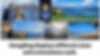
SmugMug has fewer layout options but lets you display pictures of varying sizes and orientations. Each picture I uploaded to SmugMug looked good and retained their aspect ratios.
Squarespace standardizes the way that pictures are displayed. Portrait pictures were presented in landscape view, which was not helpful.
For Display Options, the co-winners were Wix and SmugMug.

Blogging Platform
I knew I’d want to add a blog to my website (so I could write posts like this).
I am familiar with Wix’s blogging platform from my work with Digimentors.
SmugMug does not have a blogging platform. There is a suggested workaround to add a blog, but it seemed cumbersome.
Squarespace has a blogging platform that seems easy to use. For Blogging, the co-winners were Wix and Squarespace.

Conclusion
I went with Wix based on these three factors: social media previews, display options and blogging. The fact that I had a workaround for the storage limitation sealed the deal.

Comparing @Wix @SmugMug & @Squarespace? @neilparekh chose #Wix for its social media previews, display options & blogging platform. Depending on your goals, you might choose differently. #Websites #WebDevelopment https://www.neilparekh.org/post/wix-vs-smugmug-vs-squarespace
Other Factors to Consider
Minimum Cost
Wix: The cheapest pricing plan on Wix, removing ads and using a custom domain, is $16/month, (a Combo Plan). You only get 2 GB of storage. Discounted prices (if paying annually) are not visible if you don’t have an account.
SmugMug: The cheapest pricing plan on SmugMug is $13/month (a Personal Power Plan). You can’t sell pictures on that plan, however. Squarespace: The cheapest pricing plan on Squarespace is $23/month (a Personal Plan). You can’t sell pictures on that plan, either. Each site gives you discounts for paying annually. When I signed up for a Premium plan on Wix, I was able to take advantage of a 50% discount and got a further discount by paying for three years in advance. Instead of paying $27/month, I’m paying $9/month for a Pro plan with 50 GB storage. Make sure to compare the features for each plan to understand what you’re getting. Advantage: SmugMug (Monthly); Wix (Long-term)
Domain Name / Publishing Your Site
Wix: You can publish your site right away for free, but I think you really need a custom domain for a site to work well on Wix. I’m not impressed by the default url: [name].wixsite.com/[sitename]
SmugMug: You can publish your site right away and the url is clean: [name].smugmug.com. You get a 14-day free trial that can be extended for an additional 14 days.
Squarespace: Although the url is clean, [name].squarespace.com, you have to pay in order to publish your site. You get a 14-day free trial that can be extended for an additional seven days.
Advantage: SmugMug
Setting up the Site
For all three platforms, I set up a home page and three galleries of pictures.
Wix: It took more time to set up my site on Wix. (In part because it can be fully customized, which is a plus.)
SmugMug: SmugMug is fairly easy to set up. The galleries are a little complicated and take some time to figure out.
Squarespace: This was the easiest to set up. The site was up quickly; it was very intuitive.
Advantage: Squarespace
Customizing the Site / Editing the Mobile Version
If you know what you’re doing, you will want full control over the design of the site.
Wix: You can fully customize the design of the site. That is probably a good thing if you have the skills. If you’re not comfortable with web design, then it might be overwhelming. With Wix, you can make many more edits to the mobile version of your pages.
SmugMug: SmugMug has limited customization options. That makes it easier to set up, particularly if you don’t have experience with web design. SmugMug automatically optimizes your website for mobile displays, but you can’t customize the mobile view.
Squarespace: Similar to SmugMug, there were limited options for customization on Squarespace. In particular, I wanted to add a Mastodon icon to the social media links. I couldn’t figure out how to do that. Similar to SmugMug, although it generates mobile versions of your pages, I found that I couldn’t edit the mobile view.
Advantage: Wix
E-Commerce / Protecting Your Photos
I thought – for a hot minute – about the possibility of selling prints. I realized quickly that it wasn’t a priority for me at this time. It’s actually the reason I was considering SmugMug. I was interested, however, in protecting my photos by adding a watermark and disabling downloads.
Wix: I haven’t looked at the e-commerce possibilities, but I know they’re there. Wix does allow you to block downloads, but not to add a watermark. (Since I’m using Lightroom to downsize my photos, I can use that to add a watermark, so the lack of this ability on Wix is not a dealbreaker.)
SmugMug: If you want to sell your photos, SmugMug is probably your best option. From different pricing plans to the ability to add watermarks to the photos to preventing downloads, SmugMug is good for e-commerce, particularly if you're sharing pictures with clients.
Squarespace: I didn’t test the e-commerce features. From everything I read, they seemed strong.
Advantage: SmugMug
Final Thoughts
Here are some of the posts I consulted while deciding which platform to use.
6 Best Photography Website Builders: Gain Exposure in 2023 (Jan. 5, 2023)
Wix Review 2023: Pros & Cons, User Reviews, Videos & More (Jan. 5, 2023)
SmugMug vs Squarespace 2023 : (Compare These Two Now) | Which is Best for Photography Website? (Dec. 16, 2022)
Wix Vs. Squarespace (2023 Comparison) (Nov. 17, 2022)
I read a post about SEO issues on SmugMug that definitely gave me pause.
From past experience, I knew that Wix’s Customer Service was very strong. SmugMug had a webinar for new users that happened to fall on the last day of my trial period.
As I mentioned earlier, if you have any additional thoughts or would like to add your own perspectives on some of the issues I raised in this post, please do so in the comments. If there was something I missed, or an easy workaround to a challenge I was seeing, I am interested in learning more.



